Exporting#
Export to static HTML#
Export the current view your notebook to static HTML via the notebook menu:
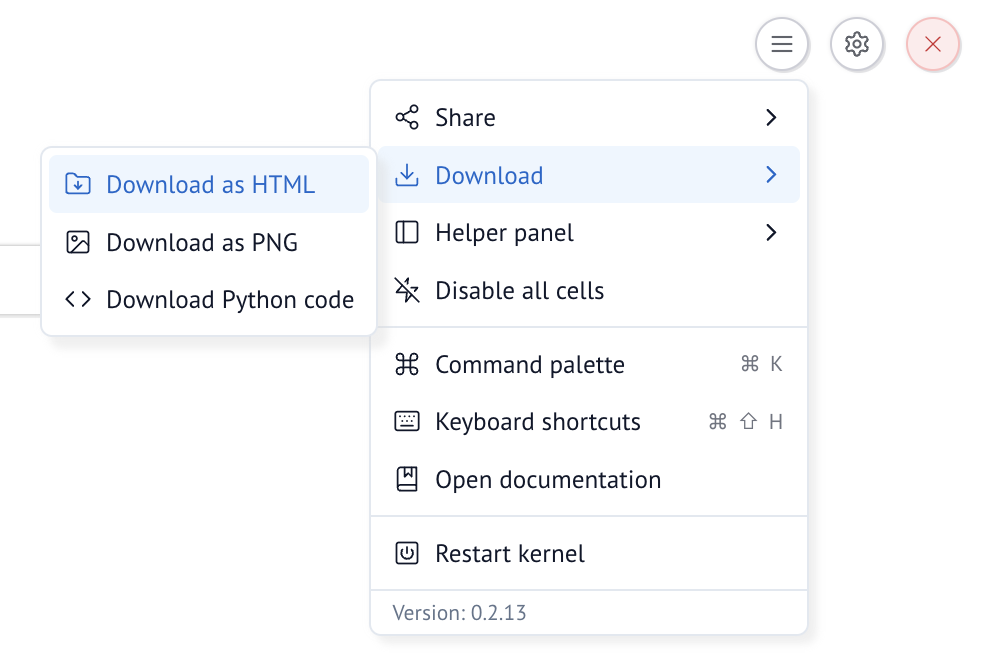
You can also export to HTML at the command-line:
marimo export html notebook.py -o notebook.html
or watch the notebook for changes and automatically export to HTML:
marimo export html notebook.py -o notebook.html --watch
Export to a Python script#
Export the notebook to a flat Python script at the command-line. This exports the notebook in topological order, so the cells adhere to their dependency graph.
marimo export script notebook.py -o notebook.script.py
Top-level await not supported
Exporting to a flat Python script does not support top-level await.
If you have top-level await in your notebook, you can still execute the notebook as a script with python notebook.py.